
5 Ways a Head Strap Can Improve Your Quest 3 VR Experience
Amber Stefanson | Feb 23, 2024
POV: You’re in the thick of slashing blocks on Beat Saber and you’re getting really into it. Limbs-flying-dodge-and-roll into it. But just when you’re about to beat your high score, your Quest headset falls forward off your head!
You slap it back on but once it’s fallen, you can’t seem to get it to stay in place again. It slips off easily with the slightest tilt of your head and you start restricting yourself from moving too much to prevent it from falling again.
This completely breaks immersion, and it’s no way to play. If this sounds familiar, it’s time to buy a better head strap.
Whether you’re using the NexiGo S32 Ergonomic Strap or the Meta Elite Strap, a balanced, ergonomic head strap has many benefits, from preventing slippage to being easier to clean and preventing headaches.
In this article, I’ll go over all the ways that a head strap can enhance your VR experience. I’ll also walk you through how to adjust the S32 Head Strap by NexiGo and customize it for your body and playstyle.
1. Balanced and slip-proof
The reason that VR head straps tend to slip off your head is that all the weight of the headset is placed on one point on your head. The standard Meta Quest head strap places all the weight right under the peak of your occipital bone, relying on the shape of your head alone to create the tension needed to hold it in place.
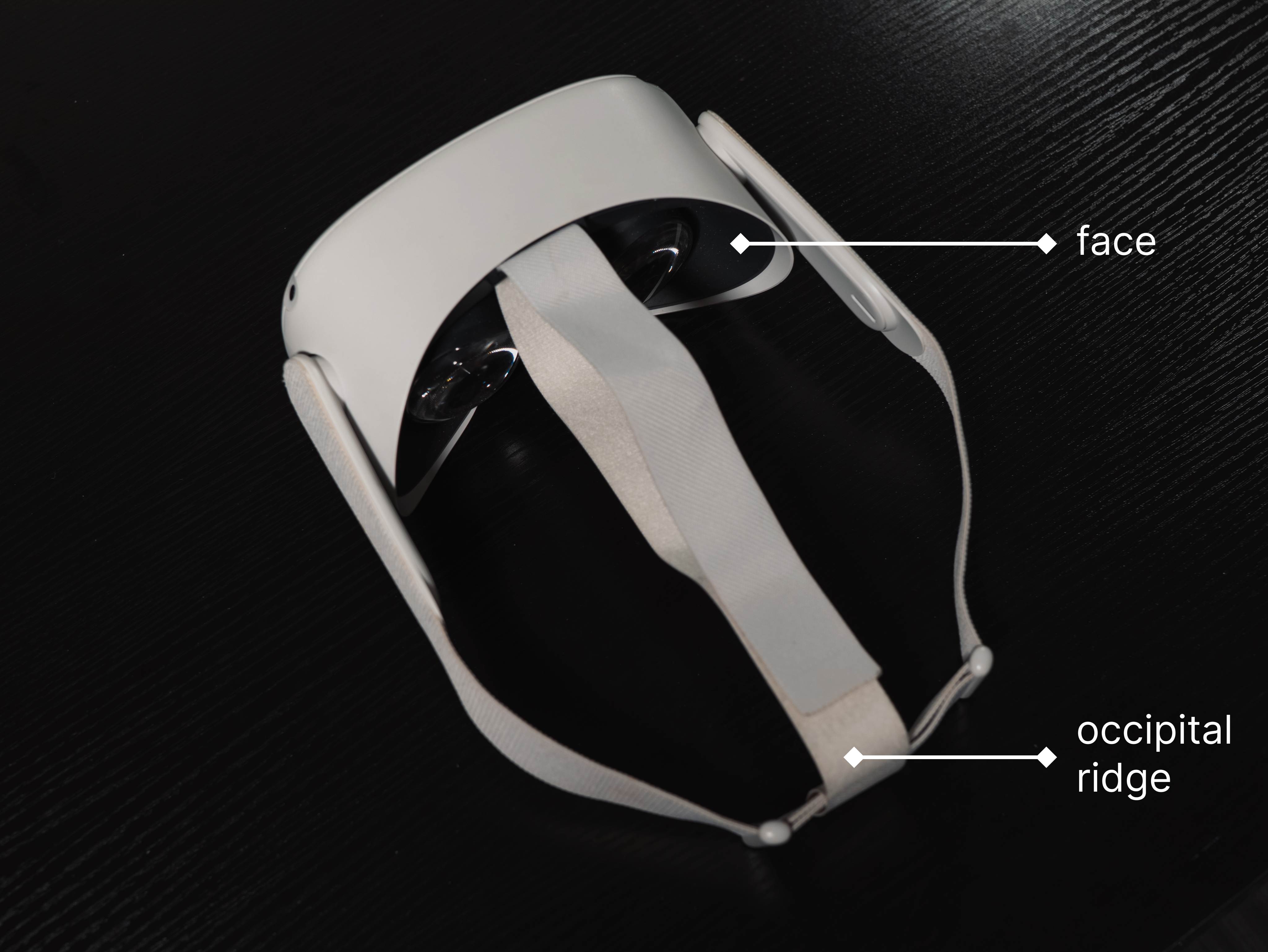
The original head strap has only two anchor points
However, not everyone has a pronounced occipital ridge that can support the weight of a headset. Others may have hair so thick that it prevents the head strap from making contact with this ridge at all.
A good head strap can redistribute this weight across multiple weight-bearing nodes, ensuring that the headset is supported not only by your entire occipital bone, but by the rest of your head, too. By using multiple anchor points, a good head strap can prevent your VR headset from slipping altogether.
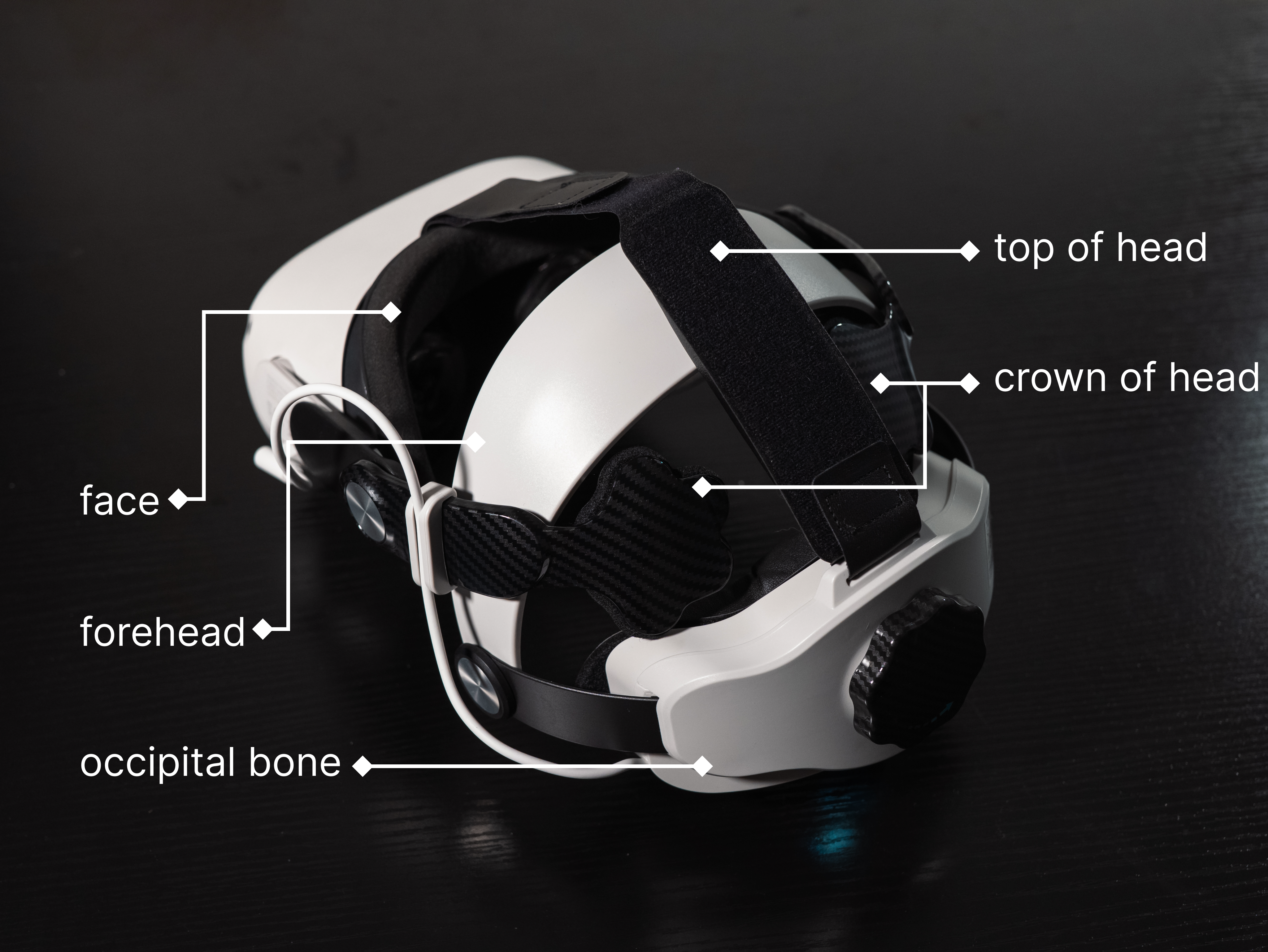
The NexiGo S32 has six anchor points
This design can also make the head strap quite comfortable and ergonomic; since the weight is evenly distributed, it’s much less likely to cause headaches and other pain from putting so much pressure on one point of your head.
2. Cushioned for comfort
Your head strap can be made even more comfortable if you choose one with thicker foam padding. This ensures that no hard edges touch your head, making it easier to play over long periods of time.
The NexiGo S32 features thick memory foam cushions and the front, back, and top of the headset — one for each weight-bearing node that makes contact with your head, including the velcro strap.

There's a cushion for every spot that touches your head
3. Easier to clean
Cushioned head straps are also easier to clean than the original head strap. The original strap touches your face and hair. This close contact with makeup, oils, and hair dye discolors the off-white strap with difficult-to-clean stains.

The original Quest 2 headstrap easily discolors
Meanwhile, hard, structured head straps sit a bit away from your skin and hair, making them less likely to stain. And if you opt for a cushioned headstrap, look for one with a vegan leather or silicone finish, as those will be even easier to keep clean.
Porous, spongy foam cushions, like the ones found on the Meta Quest 2 headset, trap dirt, sweat, makeup, and dead skin. This makes the perfect breeding ground for bacteria, plus it’s impossible to clean thoroughly. Avoid skin infections by choosing a head strap with non-porous foam cushions.

Porous foam

Non-porous vegan leather
4. Longer play with battery packs
Additionally, some head straps come with inbuilt battery packs. These headstraps can plug into your headset to add hours onto your gameplay session.
Keep in mind that your headset will be a bit heavier, adding around 5 oz (148 g) to the total weight of your device, so it's not for everyone. However, you'll be surprised how much more weight you can tolerate with the right ergonomic headstrap.

A charging cable runs from the battery pack to your VR headset
5. Adjustable for all head sizes
Some head straps feature adjustable knobs and joints, enabling you to make your head strap your own. If you find it hard to find hats that fit, it’s essential to choose a headstrap with this quality.
Adjustable head straps will make a huge difference for the quality of your gameplay, since they don’t rely on a one-size-fits-all mentality.
The NexiGo S32 head strap is adjustable in six places and easy to resize, making it ideal for heads of all shapes and sizes. Read more about how to adjust the NexiGo S32 below.

The S32 offers total control with a velcro strap and five rotatable knobs and joints
How to adjust the NexiGo S32 Head Strap
The NexiGo S32 is compatible with both the Meta Quest 2 and the Meta Quest 3. Thoughtfully designed for your comfort, it comes with every feature you could want in a VR head strap — from vegan leather cushions to fully adjustable sizing and movable anchor points.
Curious about how you can size the head strap for your head? The S32 features six adjustable fixtures. Read the following guide to learn how to use them to make customizations.
Rotate front joints
Use the front joints to move the forehead support. Start by firmly holding the S32 in one hand and the Quest headset in the other.
Then, pull the headset up if you want the support on your forehead (best for adults), or down if you want it on the top of your head (best for children).

Rotate middle joints
Rotate the joints in the middle to put on or take off the headset without readjusting it.
Start a 90 degree angle, then put it on and pull down on the back until it's comfortable and firmly in place.

Tighten back knob
Use the back knob to resize the headset. Rotate the knob to the right to tighten it and to the left to loosen it head strap.

Adjust velcro
The velcro strap connects the front and back of the headset, helping to redistribute weight over the top of your head. Adjust it based on the tilt and size of the head strap.

Thank you so much for reading. Please don't forget to visit our blog for regular gaming content, or check out the recommended articles below for more info about our Meta Quest accessories!
Like what we do? Stay tuned for more.
Whether you work at home or in the office, NexiGo provides a wide range of quality and affordable technology to elevate your daily life. Our products encompass everything from webcams and portable monitors to projectors and gaming accessories.
Articles we think you'll love







