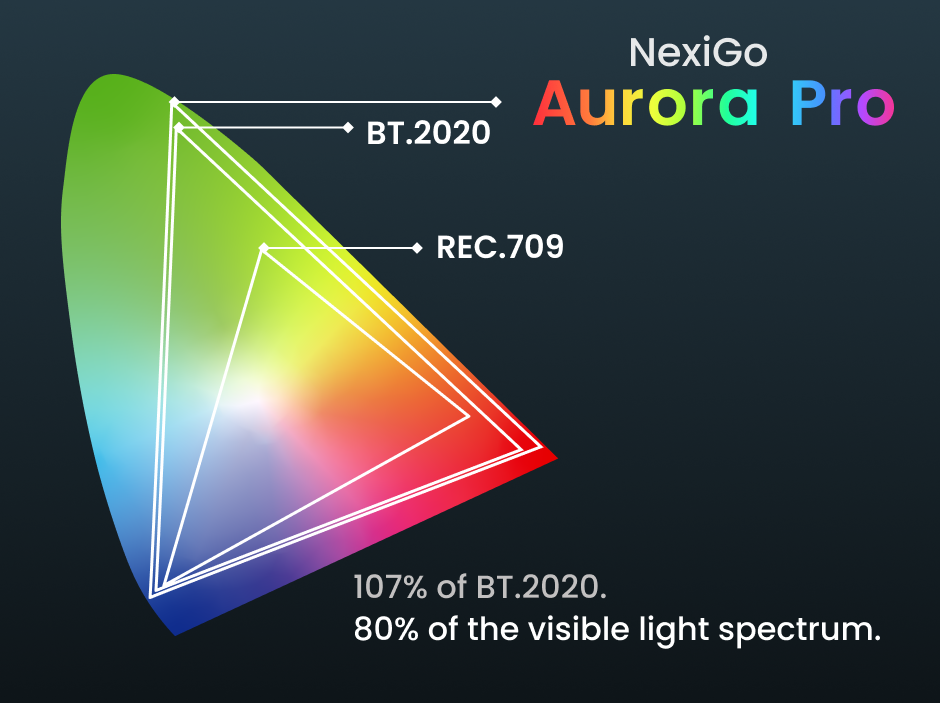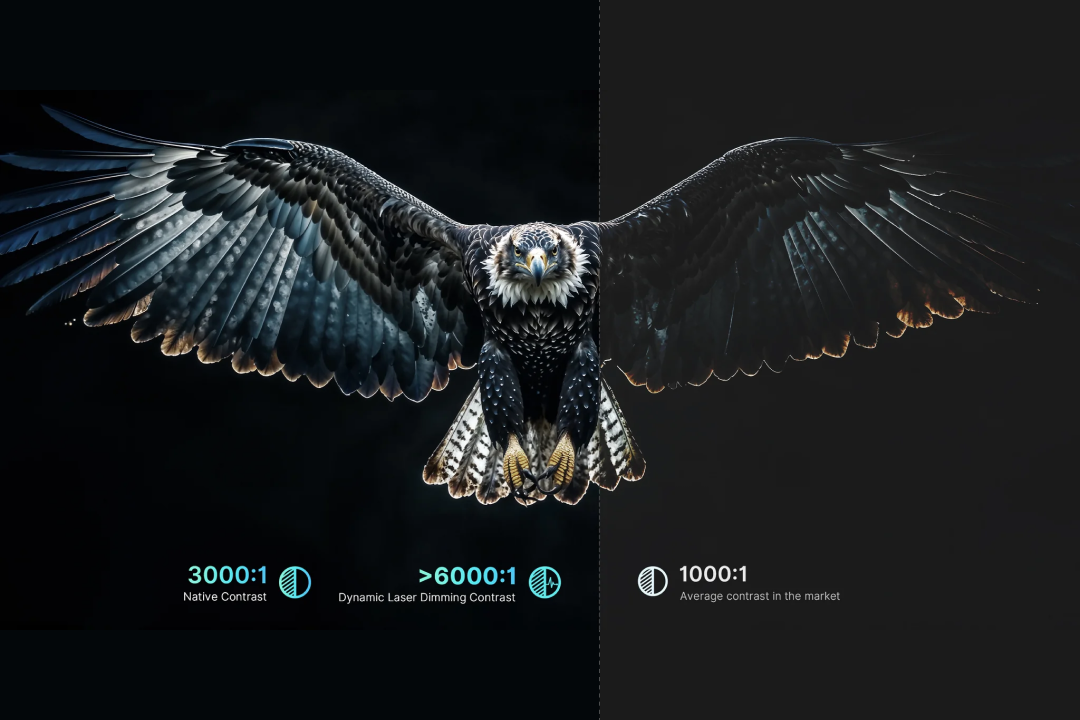
What is Dynamic Laser Dimming?
Amber Stefanson | September 27, 2024
You may have heard about “Dynamic Black”, “local dimming”, “full-array local dimming”, “dynamic laser dimming”, and “dynamic contrast”. Each of these features aims to lower black levels and increase contrast, but each one goes about it in a different way.
While local dimming and dynamic contrast may cause visual aberrations, dynamic laser dimming, Dynamic Black, and full-array local dimming can seriously improve the visual quality of your projector or TV.
In this article, I’ll walk you through the differences between each of these features, and how you can use them to the fullest.
Dynamic Black vs Dynamic Contrast vs Local Dimming

Dynamic Contrast
Dynamic Contrast increases the contrast based on what is currently on screen. In theory, the effect will be stronger in scenes with lower contrast and weaker in scenes that already have good contrast.
However, more often than not, this feature causes a loss of detail. This is because it increases the contrast across the scene without accounting for areas that are already very dark or very bright. As a result, everything on each end of the light-to-dark spectrum gets compressed.

With Dynamic Contrast, the brights are blown out and the darks are crushed
(Image credit: LG Electronics)
Local Dimming
Local Dimming is a feature used by LED and LCD TVs to reduce the effect of backlighting. By lowering the black levels in already-dark areas, these TVs can mimmick the appearance of OLED TVs, which are capable of turning off black pixels entirely, rather than projecting a very dark gray. The downside to local dimming is that
Full-Array local dimming achieves the best effect, since it can dim local areas very precisely. However, some TVs are only capable of standard and edge-lit local dimming, which may cause serious visual abberations, such as halos, light blooming, and an overall patchy appearance.

Edge lit local dimming leaves a large halo around the moon
(Image credit: Geoffrey Morrison/CNET)
Dynamic Black
Like full-array local dimming, Dynamic Black lowers the black levels in dark areas. Unlike local dimming, it is not unique to LEC and LCD panel TVs. It is most common for projectors. On laser projectors, Dynamic Black may also be referred to as dynamic laser dimming
Regardless of what you call it, Dynamic Black is a next-gen feature that reduces the amount of light created to represent a dark scene. This increases the contrast without compressing dark colors, and in bright scenes it's nearly undetectable.
Since Dynamic Black reduces excess light in dark areas, it can actually bring out detail in dark scenes. Its advanced algorithm is able to automatically adjust the black level not only from scene to scene, but also from pixel to pixel.

Dynamic Black on the NexiGo Aurora Pro
Benefits of Dynamic Black
If you have the NexiGo Aurora Pro or Aurora Lite, we highly recommend enabling Dynamic Black for each of your HDMI devices. There are several advantages to Dynamic Black, including…
- Lower energy consumption — reduces energy usage by 30% or more
- More detail in dark areas — increase contrast in low light scenes
- Higher contrast ratio — increases contrast from 3000:1 to 6000:1
- Lower black levels — deeper blacks make your laser projector look more like an OLED TV
Overall, you'll get higher contrast with better color accuracy and no loss of detail.
Enabling Dynamic Black on the Aurora Pro
The Aurora Pro is the world's first 4K Tri-color laser projector to feature dynamic laser dimming.
To take advantage of this feature, open one of your HDMI sources and press the menu button on your projector remote. Then, scroll down to Dynamic Black and select either Dynamic Black 1 or Dynamic Black 2.
Note that you must enable this feature for every HDMI device individually. For more assistance, check out our video tutorial.
Thanks for reading! Stay tuned for more tech tips, or check out our YouTube channel for more help optimizing your laser projector.
Like what we do? Stay tuned for more.
Whether you work at home or in the office, NexiGo provides a wide range of quality and affordable technology to elevate your daily life. Our products encompass everything from webcams and portable monitors to projectors and gaming accessories.
Articles we think you'll love