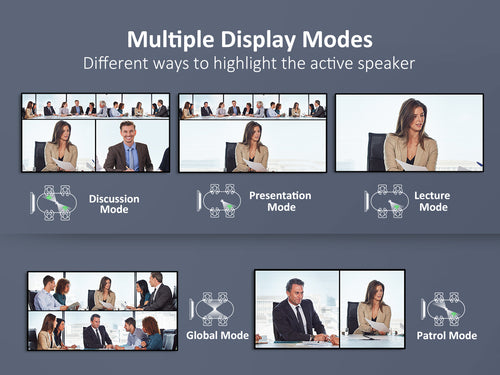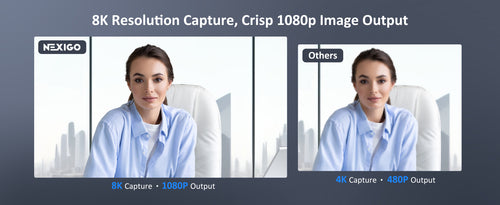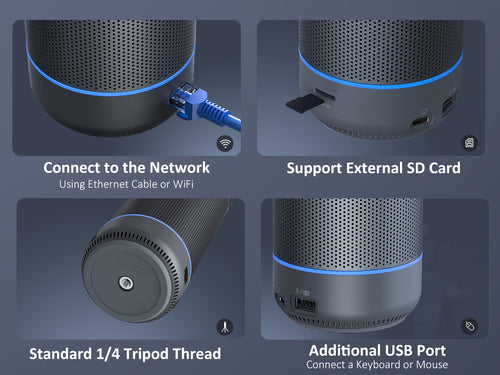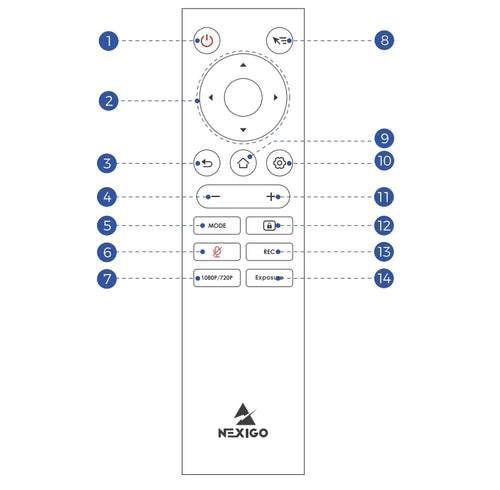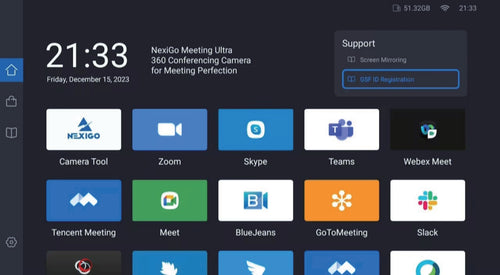Upgrade your conference setup with NexiGo 360° Conference Camera. This camera is equipped with AI-powered auto-tracking for dynamic video coverage. The built-in OSD menu allows for easy customization of settings. Choose from 5 video output modes to suit your conference needs. With 8 microphones, audio clarity is guaranteed even in large meeting rooms. Benefit from enterprise-grade security features for peace of mind during your meetings. Elevate your conference experience with NexiGo 360° Conference Camera.