



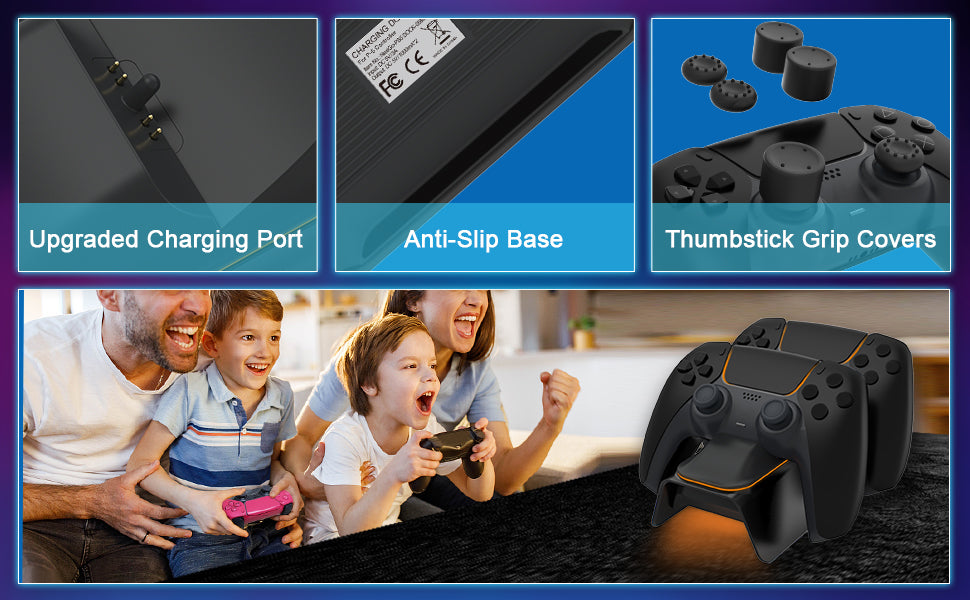
If the controller is below 80% charge and you plug it in, it will charge close to 100% and stop charging. However, if you plug in the controller at an 80% charge or higher, it will end the charging process to prevent itself from overcharging.
It depends on the skin cover. If the skin leaves the USB-C port uncovered, then yes.
Check the LED lights on the top and bottom of the dock — if they glow orange, charging is still in progress. If they turn off, this means charging is complete.
Chapters
0:00 Introduction
0:10 Set up
0:49 Switch between different viewing modes
1:10 Mute the microphones
1:18 FAQ
00:00 Intro
00:07 What's in the box?
00:23 How do I install it on the Original PS5?
00:58 How do I install it on the PS5 Slim?
01:31 How do I use the cooling stand?
02:19 How do I tell if the controllers are done charging?
02:27 How do I adjust the fans?
02:51 Does this stand work with the PS5 Slim?