



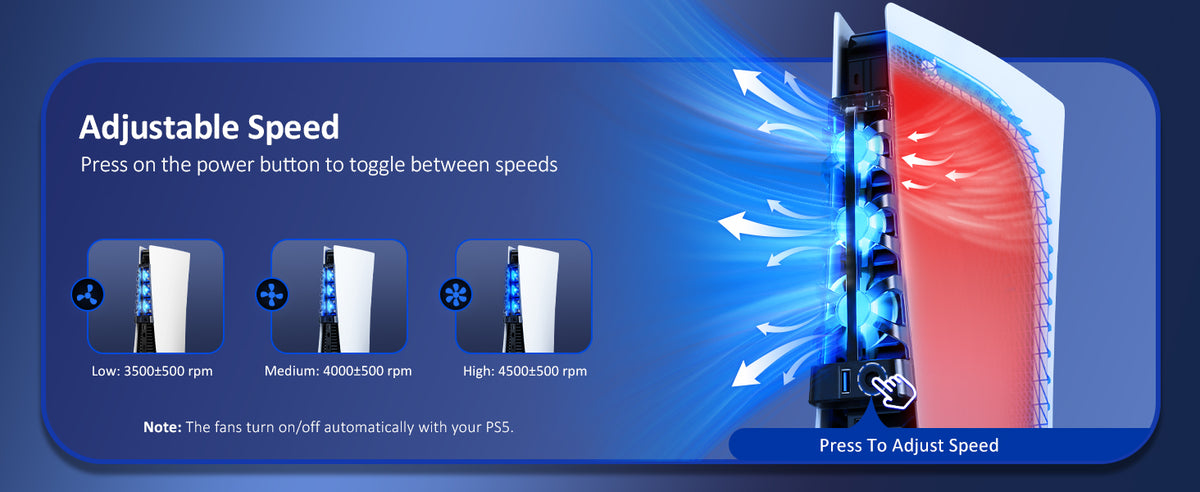

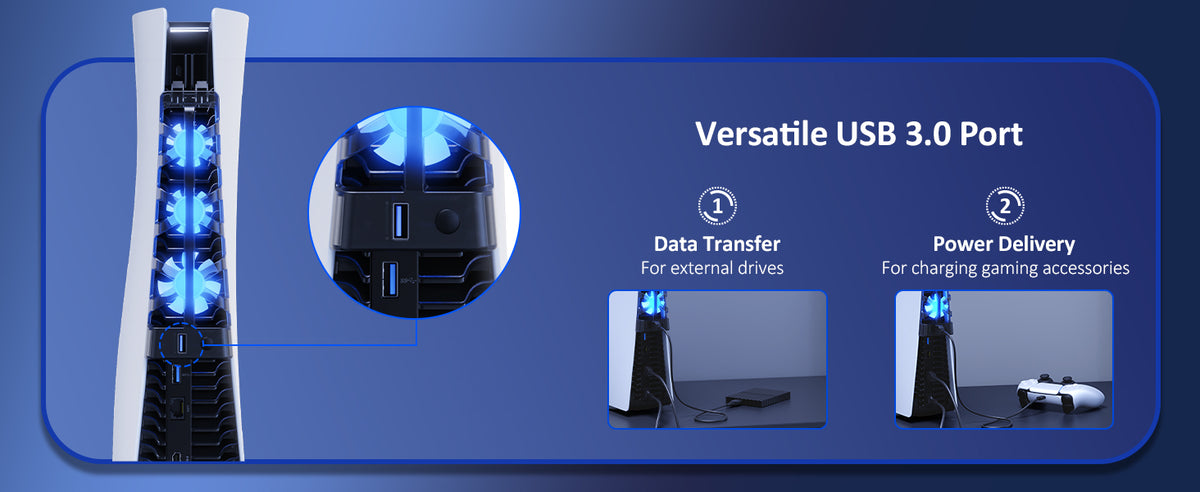







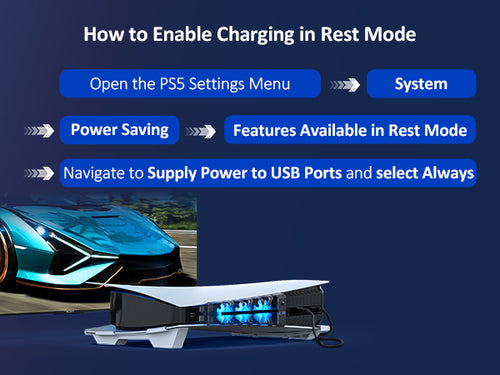



0:00 Introduction.
0:14 Installing the Fan
0:27 Adjusting the Fan Speed
0:41 Using the USB Passthrough Port
0:56 Saving Your Fan Settings
1:19 Charging Your Controllers in Rest Mode
1:50 Measuring the Fan Volume
No, it is only compatible with the PS5 Disc and Digital editions. For PS5 Slim cooling fan, please visit link: www.nexigo.com/products/3538
That depends on the sleep mode option of your console.
You can check the option you choose from Settings > System > Power Saving > Features Available in Rest Mode, the options are 'Always', 'Three Hours', or 'Off'.
Under the 'Always' option, the fan will remain on.
Under the 'Three Hours' option, the fan will turn off after three hours.
Under the 'Off' option, the fan will turn off.
Yes, this cooling fan comes with the auto on/off feature. You can also manually turn on/off and switch the fan speed by tapping the power button.