Chapters:
00:00 - Intro
00:08 - What's in the box?
00:16 - How To Use the Battery Pack
00:40 - How To Recharge the Battery Pack
00:58 - How will it affect the weight and feel of my controller?
01:24 - How do I turn it off?
1. This battery pack is compatible with both PS5 controller editions. Toggle the USB-C port up for PS5 Controller and down for PS5 Edge Controller.
2. Plug the battery into the USB-C charging port on top of your controller. The Battery Pack will automatically power on when it is plugged into the controller, and will automatically power off when unplugged.
3. When your Controller is fully charged, the battery pack will automatically stop charging it. You can also manually turn off the battery pack at any time by pressing and holding the button on top for 2 seconds
1. To determine the remaining charge of the Battery Pack, press the button on top of the Battery Pack. The Charging Indicators will light up to indicate the current battery level. The Charging Indicators will turn off automatically after 30 seconds. If you want to turn off the Charging Indicators manually, please press and hold the button on top for two seconds.
2. When the battery capacity drops below 10%, the first Charging Indicator light will flash. Please use a 5V 1A power adapter and the provided USB Charging Cable to charge the Battery Pack.
3. Once the Battery Pack is fully charged, all four Charging Indicators will remain lit until the Charging Cable is unplugged.If the temperature of the controllers exceeds 65°C while charging, charging will automatically stop and one or both of the controller charging indicators will flash red. To resume normal charging, remove the overheated controllers and place them back in their charging slots.
It boasts a capacity of 1600mAh.
Firmware Upgrade Instructions :
IMPORTANT:
0. Unless you encounter network issues with the projector, we advise against using local updates. If necessary, contact our customer support at cs@nexigo.com for assistance with local updates.
1. Do not power off or attempt to use the projector during the update process.
2. The projector will be reset after the software update is complete, and all saved settings will be erased.
Step 1
In the on-screen menu, navigate to Setting and choose the Network option.

Step 2
Choose your wireless network from the list displayed below to connect your projector to Wi-Fi.

Step 3
Navigate to Settings from Setting > Upgrade > Online Update.
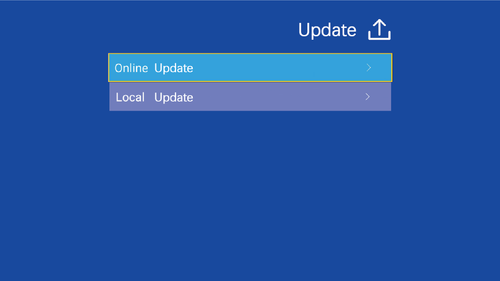
Please check online for available updates to download the latest firmware.
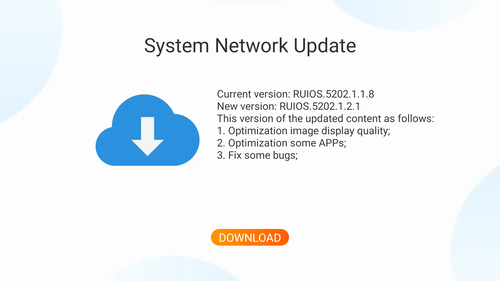
Step 4
The projector is now initiating the download of the latest firmware and updates.
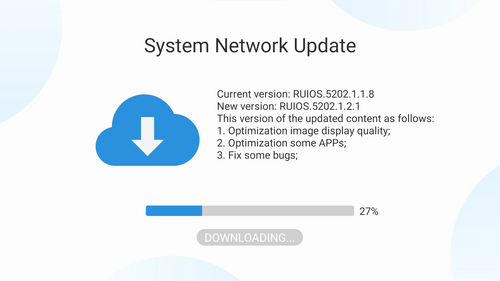
Note: Please make sure not to power off or try to use the projector during the updating. The projector will be reset after the software updates, all saved settings will be erased.
Unless you have issues with the camera, we don't recommend any firmware updates. If you are not sure about if updates are needed, please contact our customer support cs@nexigo.com.

Image Sensor
1/1.8" Sony® STARVIS 2 back-illuminated sensor
Resolution
(USB 3.0 Output)
MJPEG/H.264
3840 x 2160@30/25/20/15/10/5fps,
1920 x 1080@60/30/25/20/15/10/5fps,
1280 x 720@60/50/30/25/20/15/10/5fps, etc.
YUY2/NV12
1920 x 1080@60/50/30/25/20/15/10/5fps,
1280 x 720@60/50/30/25/20/15/10/5fps, etc.
Resolution
(HDMI Output)
30fps mode
3840 x 2160fps@30/25fps, 1920 x 1080@30/25fps
60fps mode
1920 x 1080@60/50fps, 1280 x 720@60/50fps
Lens
9-layer glass lens, f/2.2 aperture, 4.2 mm focal length
Field of View
D=90°/H=81°/V=55°
Focus Type
Fixed Focus
Focus Range
10" - 90" (0.25m - 2.28m)
Digital Zoom
Up to 10x digital zoom at 4K@30fps
Facial Enhancement
Support
Microphone
Dual noise reduction mics
Mic Pickup Range
Within 32.8ft (10m)
Video Output Port
1 x USB-B, 1 x HDMI
Software
Works with Zoom, Microsoft Teams, Skype for Business, Slack, Webex, and many more
Operating System
Windows 7 (Supports 1080p or lower),
Windows 8.1/10/11 or above
macOS 10.10 or above
Hardware
CPU: 2.4 GHz Intel Core 2 Duo processor or better
RAM: 2 GB or more
USB: USB 2.0, USB 3.0(Recommended)
Lithium Battery Capacity
1600mAh
Input
5V⎓1A
Output
5V⎓600mA (MAX)
Charging Time
About 5 hours
(Please use the 5V 1A
power adapter to charge the battery pack)
Overcharge Protection Voltage
4.2V
Discharge Protection Voltage
2.8V
Operating Temperature
: 0 °C – 40 °C
Storage Temperature
-20 °C – 45 °C

