

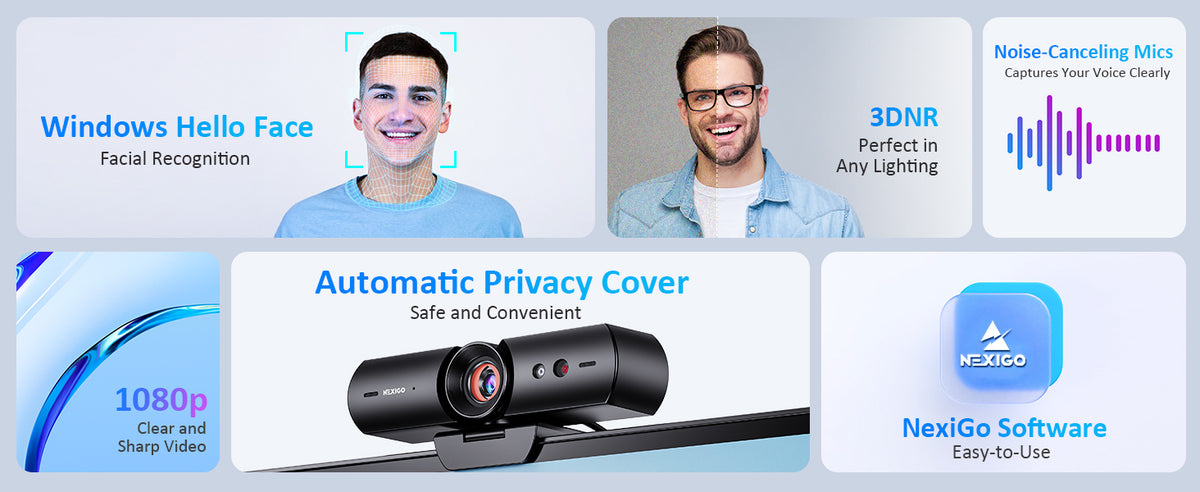




Noise-Canceling Technology
Stay focused with integrated dual microphones that suppress distracting background noise.

Full HD 1080p Resolution
The HelloCam produces crisp and clear images and videos.


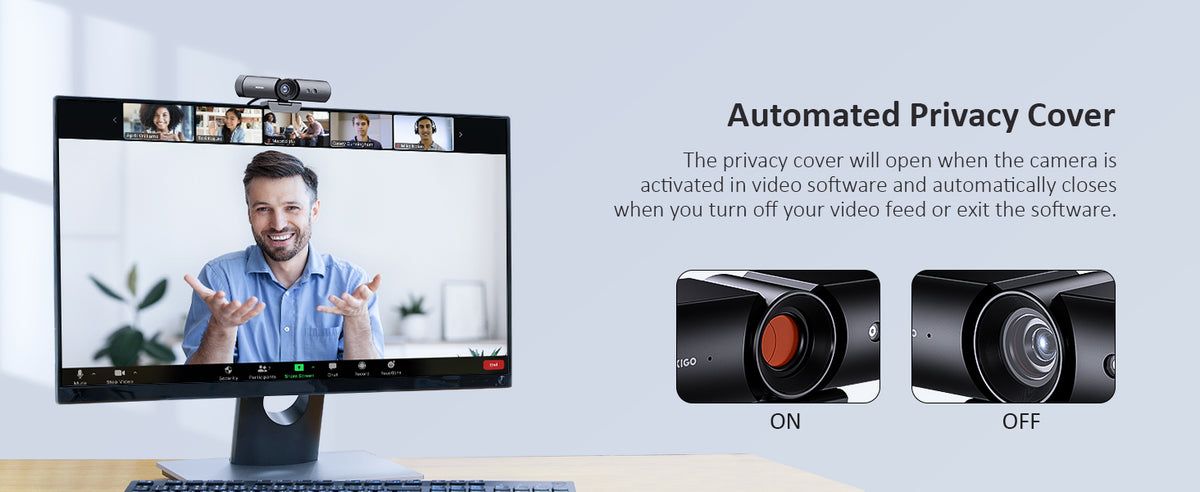

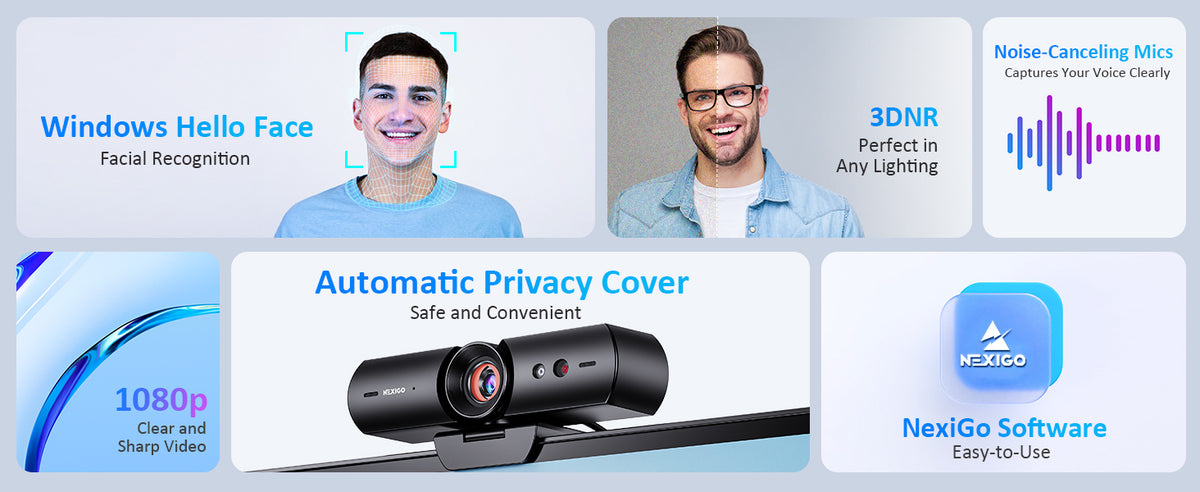






Stay focused with integrated dual microphones that suppress distracting background noise.

The HelloCam produces crisp and clear images and videos.
First, set a PIN. Then, update to the newest version of Windows 10 or 11 on your device. Finally, navigate to System Settings > Account > Sign-in options > Window Hello Face setup.
The privacy cover automatically reveals the camera when the webcam is engaged, and then automatically hides the camera when it's not in use. Alternatively, you can also tap the touch sensor on the webcam to manually activate the privacy cover.
The optimum distance from the webcam when using facial recognition is within 20 inches. However, facial recognition will work between 12.4 to 47.2 inches.